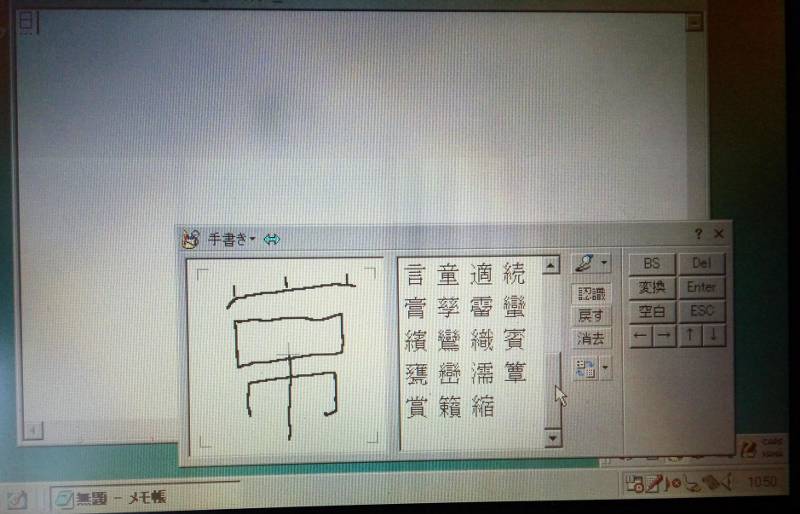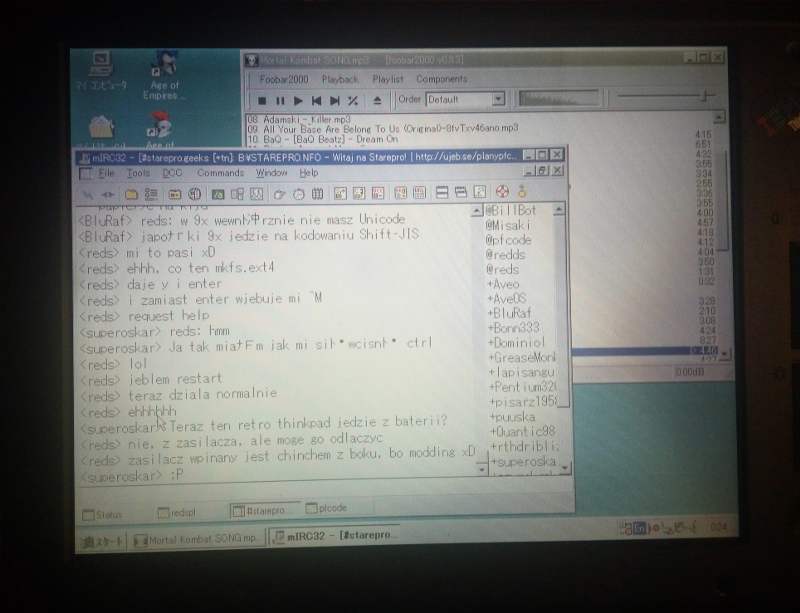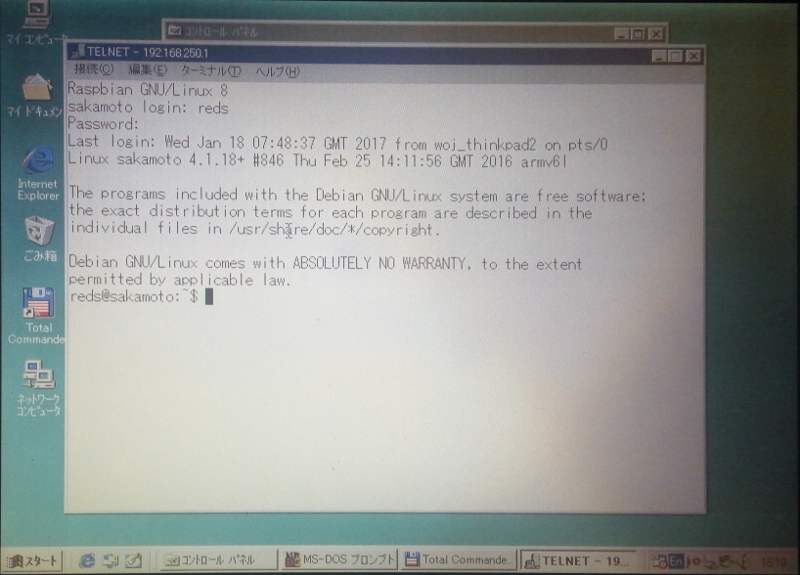Bad experiences with ThinkPad 760EL
ThinkPad 760EL was a laptop released in 1997 that belonged to well-adopted ThinkPad 760 line, which was a successor to then-flagship 750 line. It was a cheap alternative for other laptops from this line such as 760XD or 760XL, that still was a good option for those willing to spend a little bit less on a business laptop. Specifications were not bad - from 8 to 32MB RAM expandable to around 96MB, HDD as small as 810MB or as big as 2.1GB; Pentium 100, 120, or 133MHz, and a 1MB Trident card with an 800x600 TFT or DSTN screen attached to it (the second option was much more popular). For more detailed specs, check out ThinkWiki.
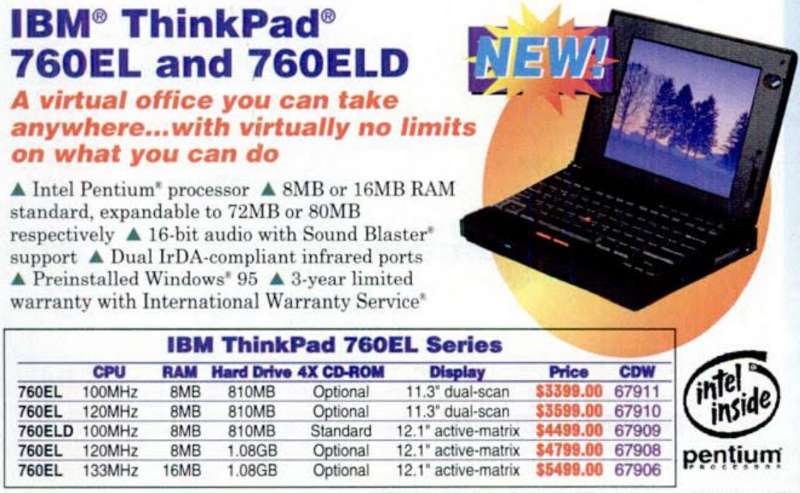 Picture from PC Mag
Picture from PC Mag
I've received my 760EL a few months ago. I didn't know much about it besides the fact that it didn't really work - I've heard that it was showing "something" on the screen, but it wouldn't boot. First hack i've had to hack was a AC Power supply - the thing is that I didn't get one in the package (the only things that have arrived were the laptop itself and a 3com EtherLinkIII PCMCIA card (YES, with a dongle, and it was a free extra, yay!)). Hacking the power supply wasn't an easy task - it has a weird, barrel-type connector with 4 pins, of which two are used to transfer power, and the other two are not connected or have an unknown purpose. Some online forums stated that it may be a good idea to use some plug from an unknown RC car that "fitted nicely" - well, I couldn't even find how that plug looked, but I've found out that the popular and cheap goldpin female plug works just fine. The PSU I've used was a replacement AC adapter that I bought a few years ago for my X61t. When I've finally turned the thing on, it was really just a beginning of my problems. First things first, it screamed at me with a few seemingly random error codes, of which two were related to cleared CMOS, and one was an IDE problem; The last one was really weird as sometimes it booted just fine, and damaged Windows 98 on the HDD asked me in polish to change the disk to a bootable one, while other times it displayed the famous IBM ThinkPad floppy prompt.

I've quickly prepared MS-DOS 6.22 on a random PATA HDD via qemu, and inserted it into the ThinkPad, and it was the same as before - sometimes DOS was able to boot, other times it wasn't, but I was able to observe some weird actions when its boot was successfull - the laptop was rather unstable, a few times the HDD would constantly spin up and down, and the same thing happened on a few other HDDs - it had to be a laptop-related issue. Firstly, i thought about IDE controller being damaged, but the reason was more obvious than I thought. Old ThinkPads had.. well, an "interesting" way of connecting the HDD to the motherboard. Originally, HDDs were distributed in caddies with a proprietary connector, but later on IBM adapted the standard IDE connector (probably because it wasn't very profitable for them to make a lot of hard drives that will fit only into their laptops; What if they would want to sell them to other manufacturers?). Then, they faced a problem - how to remain compatible with older ThinkPads, but at the same time use standard PATA drives? The answer was quite simple - an adapter was needed, but besides the electronic part which was quite straightforward (the adapter is passive!), there was a space concern; In the 90s, laptops were evolving very quickly both in terms of speed and in terms of weight and size. Probably the best example of laptops shrinking very rapidly was the Sony Vaio C1 series of subnotebooks, but that's a story for another weblog post. What I want to state is that because of laptops getting thinner and thinner, they just couldn't use a regular PCB with two connectors on oposite ends, they needed something that would give them flexibility, something that would be truly universal - and ribbon cable it was. As you might know, ribbon cables tend to break when flexed too much, and even considering that this one was inside a case, it partially broke. It wasn't really visible until you looked very closely, but it had some very little cracks on the surface that prevented electricity flow. There's really not much you can do with a broken ribbon cable, so I began a search for a replacement. Luckily enough, I've found one guy that had ten of them for a really low price - it was 15PLN with shipping included, which is about $5 or 3 Euro (at this point I regret that I didn't take at least five of them, it was a huge bargain). After the replacement arrived, the HDD problem was gone.. or so I thought. Now I could power on the laptop and boot to DOS without a problem - I've played some Doom and Prehistorik, both were playable, even considering that I've had a passive LCD. Problems returned when I've attempted to pull out the big guns, and install Windows 98 SE.
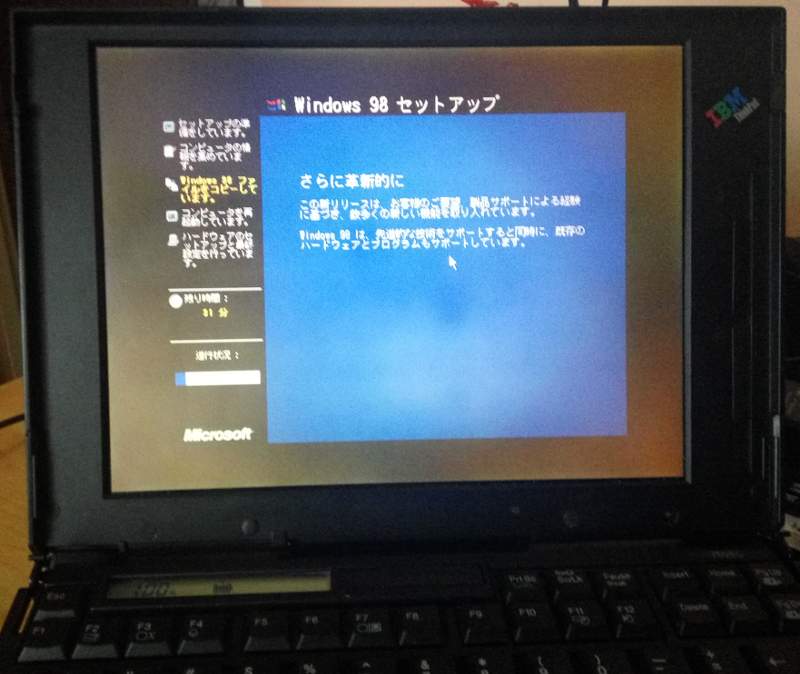
I've got a quite interesting (for someone that haven't installed Windows 9x at least 100 times, that is) method of installing old Windows anywhere, even if a PC doesn't have a CD-ROM. The trick is that you copy the directory with install files (for example on win98 it's WIN98, on win2000 it's usually I386) to the HDD with DOS already installed, then you boot DOS, enter the directory and run the setup (setup.exe on win98, winnt.exe on win2000). The installer will copy some files over and immediately proceed with the graphical part of the installation, not only speeding up the process quite a lot, but just allowing it to get done on machines without an optical drive. Using this method, I've tried to install several versions of Windows - 95, 98, 98SE, and probably a few more I don't remember. Every single one of them crashed on boot, like it could read bootloader, but not anything more.
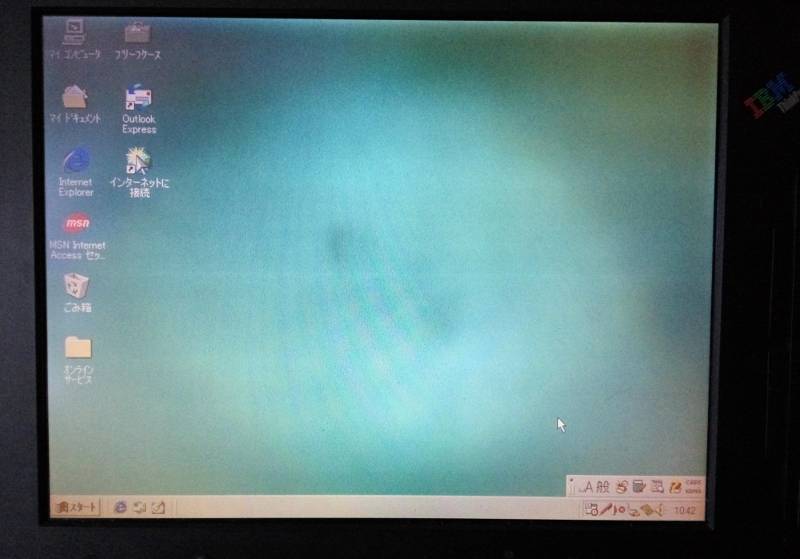
And then, after a long, long battle, when I've almost given up on it.. It worked. I thought that I've tried every single combination of filesystem, OS and installation settings, and just out of curiosity I've tried to install Windows 98 from an original CD, just how it was intended. To this day I'm not sure why it didn't work when installed it "my way" - it couldn't be the FS, because I've tried FAT, FAT32, and even some more exotic FATs that worked with DOS, I've made and formatted them both using gparted and using DOS's `format /s c:`, I even went as far as to use qemu to install the OS and then move it to the laptop. Possible cause is a driver that was installed early-installation and allowed it to read the drive properly, or a special switch in CONFIG.SYS